Loading
Design annotations are needed for specific instances shown below, but for the standard loading component, Carbon already incorporates accessibility.
What Carbon provides
The loading component has no keyboard accessibility considerations since it is intentionally not operable or navigable. However, Carbon incorporates other accessibility considerations, some of which are described below.
Status updates
The primary accessibility consideration for the loading component is to convey
its meaning to assistive technologies so users are aware of changes in status.
Carbon achieves this by exposing the title value (normally “loading”) of the
spinning wheel SVG image.
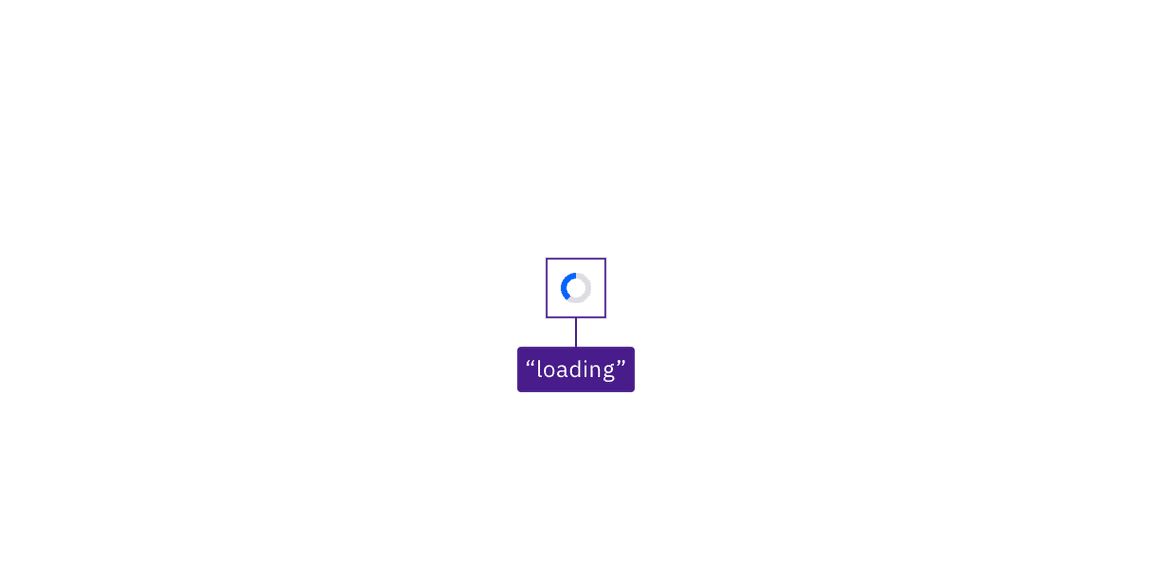
Screen readers hear “loading” when a spinning icon appears on the screen.
Design recommendations
Design annotations are needed for the following instance.
Convey when loading has completed
When the loading indicator disappears, it conveys a second meaning, which is ‘not loading’ or ‘finished’. However, especially where loads may take more than a few seconds, a user who cannot see the icon disappear needs to be made aware the system is no longer “loading” and is thus available for usage.
There are several ways to do this. If new content takes focus when the loading is completed (for instance after a full page load), then users will understand the system is now available. Annotating what component takes focus will ensure this is properly implemented.
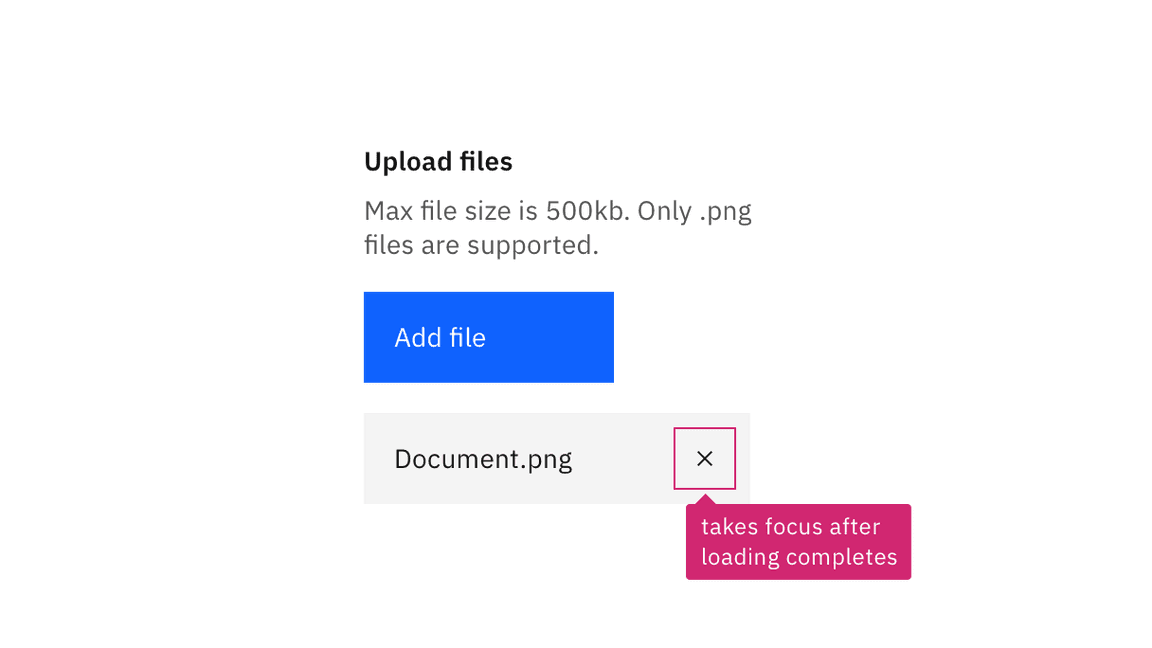
Annotate if a control takes focus after a loading completes.
Where a change of focus is not appropriate when the loading icon disappears, the information can be surfaced to users through a non-displayed status message, such as “finished” or “loading complete,” that can be conveyed to users through assistive technology.
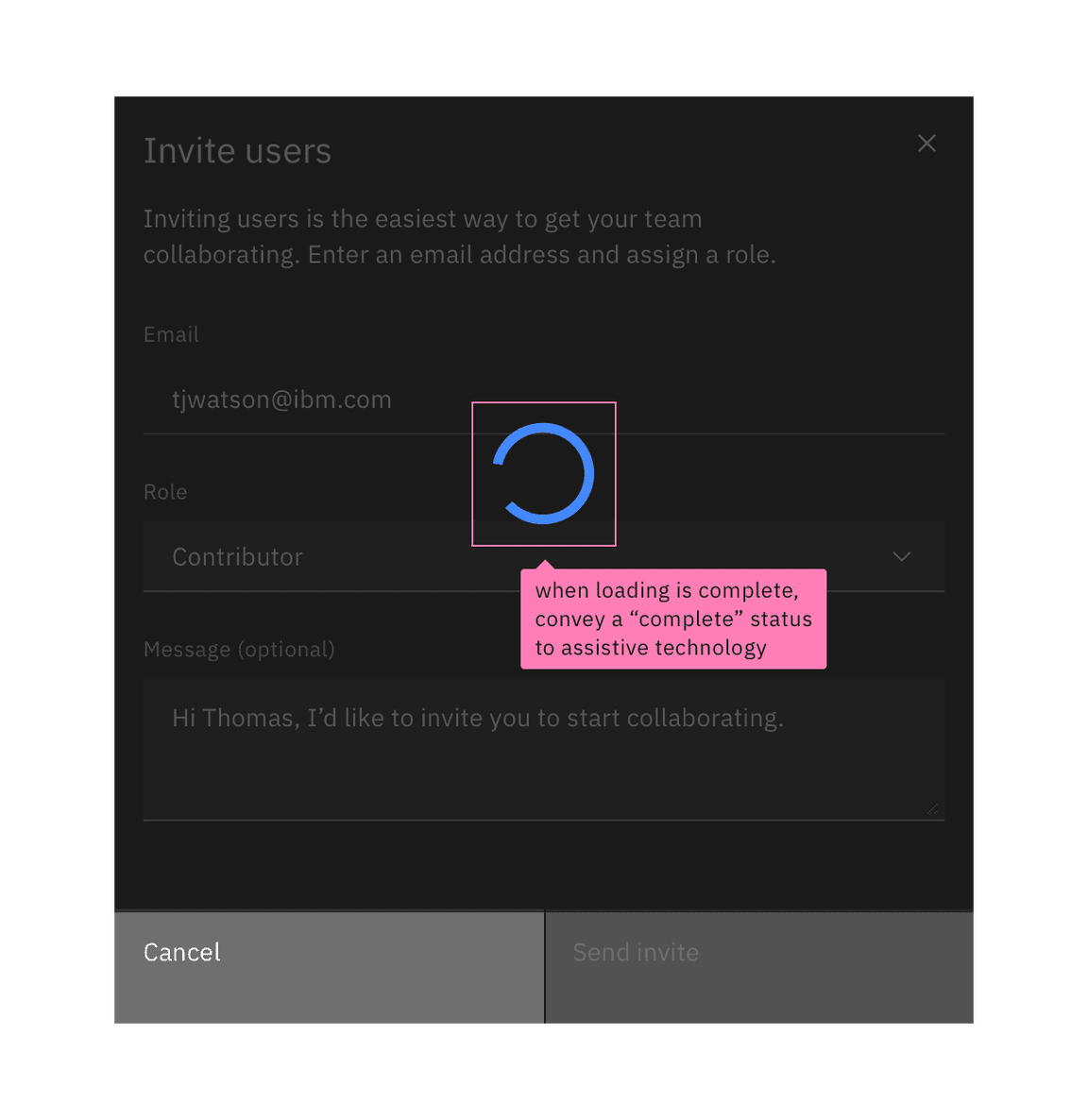
Annotate the information that developers need to convey programmatically to assistive technology.
Development considerations
Keep these considerations in mind if you are modifying Carbon or creating a custom component.
- Carbon uses
aria-liveset to “assertive” to immediately surface a loading status to assistive technologies. - Carbon provides an SVG
titlevalue for the loading icon, which is exposed through thearia-livesection. - The completion of the loading state should be conveyed to assistive
technologies. A non-visible status message such as “loading complete” could be
put in the
aria-livesection or exposed through arole="status". Alternatively, focus could be set to an appropriate element. - See the Equal Access Toolkit information on status messages.